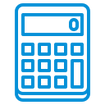TI-Nspire EZ Spot Yellow Handheld with Touchpad Teacher Kit (10pack)
Package includes:
- 10 - TI Nspire EZ Spot Handheld with Touchpad
- 10 TI 84 Plus Keypads
- 40 - AAA batteries
- 10 - Impact-resistant slide cases
- 5 unit-to-unit USB cable & 5 unit-to-computer USB cable
Ideal for: Pre-Algebra, Algebra, Geometry, Trigonometry, Pre-Calculus, Statistics, College Math, Business & Finance, Biology, Physics and Chemistry
Features and Functionality:
- Includes an easy-glide Touchpad that works more like a computer with a mouse.
- See multiple representations of a single problem - algebraic, graphical, geometric, numeric and written.
- Explore individual representations, one at a time, or as many as four on the same screen.
- Grab a graphed function and move it to see the effect on corresponding equations and data lists
- "Link" representations: Manipulate the properties of one and observe instant updates to others without switching screens
- Solve equations while avoiding arithmetic errors
- Built-in interactive geometry capabilities.
- Features a dedicated programming environment as well as programming libraries for global access to user-defined functions & programs
- Easy-to-use computer features:
- Simple drop-down menus - emulate the intuitive operation of familiar computer features
- Quick alpha keys
- Save and review work - create, edit and save problem solving in documents and pages similar to the word processing and file storage features of a computer.
- Connectivity – easily link with another TI-Nspire family handheld or a PC for easy file transfer
TI-Nspire Applications:
-
CALCULATOR - Enter and view expressions, equations and formulas exactly as they appear in math textbooks. Quickly and easily select the proper syntax, symbols and variables from a template that supports standard mathematical notation. Scroll through previous entries to explore outcomes and patterns.
-
GRAPHS – Graph and explore functions, animate points on objects or graphs and explain their behavior, and much more.
-
GEOMETRY – Create and explore geometric shapes.
-
LISTS & SPREADSHEET - Capture and track the values of a graph and collected data, and observe number patterns. Organize the results of statistical analysis. Capabilities similar to using computer spreadsheets: label columns, insert formulas into cells, select individual cells and change their size, and more.
-
DATA & STATISTICS - Summarize statistical data using different graphical methods. Manipulate and explore data - watch how changes in data can affect the statistical analysis. Create "quick graphs". Perform a variety of descriptive and inferential statistical calculations on real data sets.
-
NOTES - Put the math in writing. Include the word problem with its solutions and explain problem-solving approaches - right in the handheld or computer software. Question-and-answer templates allow educators to prompt students to show solutions.
Complementary Technology & Activities:
- Available for trial use from education.ti.com
- Available in single or multi-user licenses